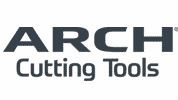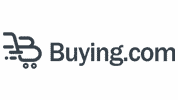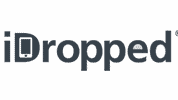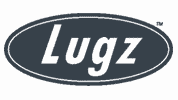Goal: To perform an initial setup of your new self-hosted WordPress site, after downloading it from WordPress.org, making sure that your new website is SEO-friendly.
Ideal Outcome: Your website will be optimized for better indexing and Yoast plugin is correctly installed and working on the website.
Prerequisites or Requirements: This exact process only applies to self-hosted WordPress sites.
Why this is important: Having an SEO-friendly website set up from the beginning will ensure that pages are correctly indexed, understood, and displayed on search engines.
Where this is done: In your WordPress admin panel.
When this is done: When setting up a WordPress website for the first time.
Who does this: The person responsible for website management or SEO.
Set up permalinks #
- Log into your WordPress Admin Panel (usually located in: your-website.com/wp-admin/).
- Head over to ‘Settings’ → ‘Permalinks’ (The default setting should be ‘Day and Name’. We are going to change that.)
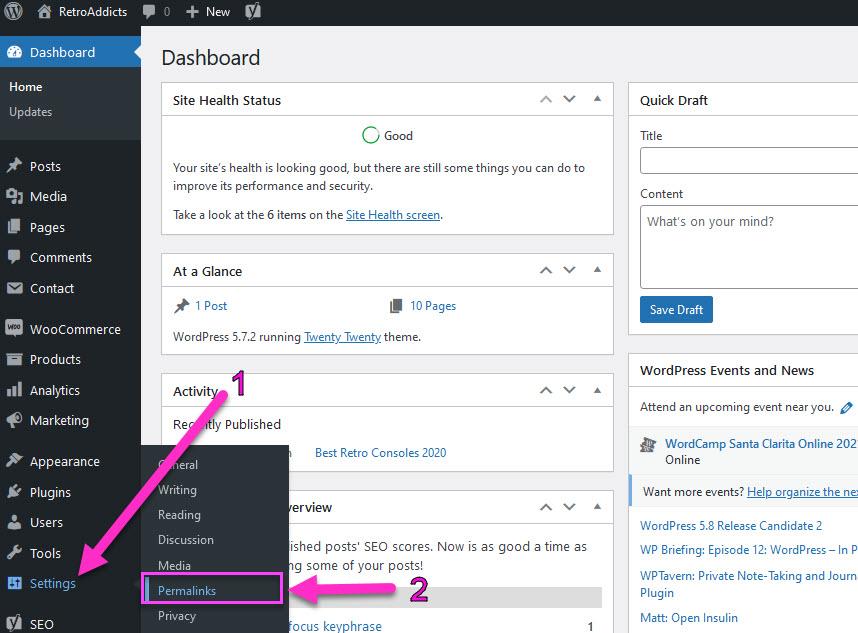
- Select the “Post Name” option.
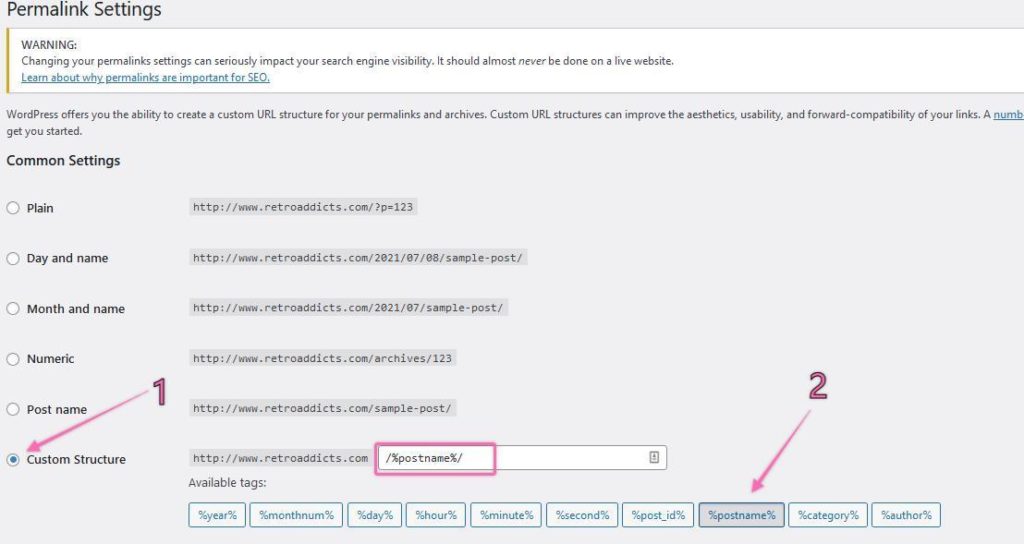
- Scroll to the bottom part and click on ‘Save Changes.’
Set up a static homepage #
- Inside the WordPress Admin Panel head over to “Appearance” → “Customize”
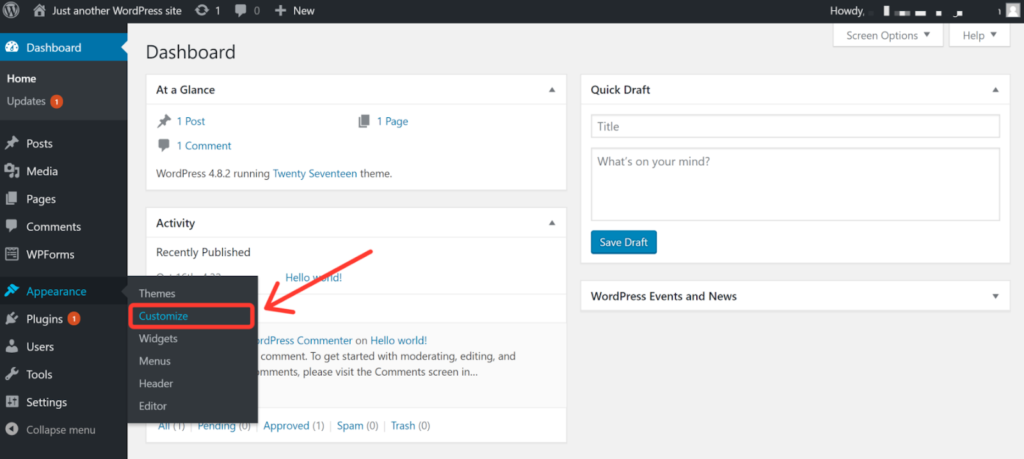
- Click on Homepage Settings then select ‘A static page’ under ‘Your homepage displays.’
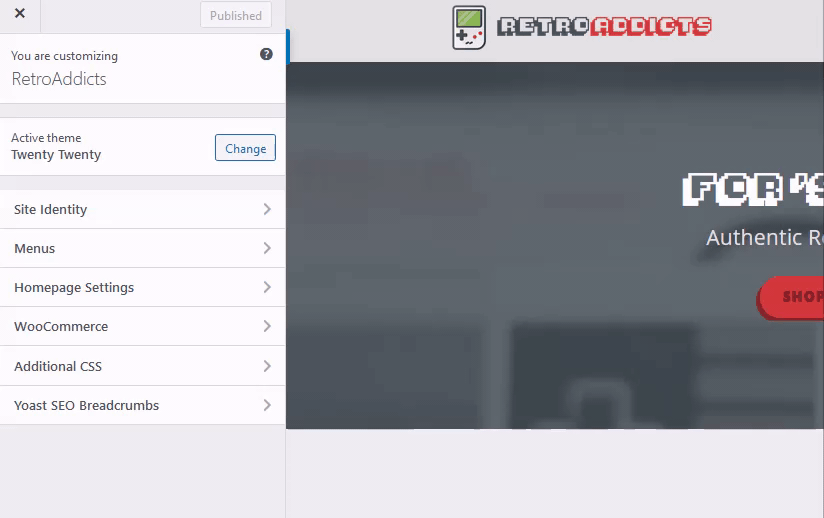
- If you already have set up a ‘Page’ as your homepage, you can select it in the Front Page field. Then, scroll up and click ‘Publish.’
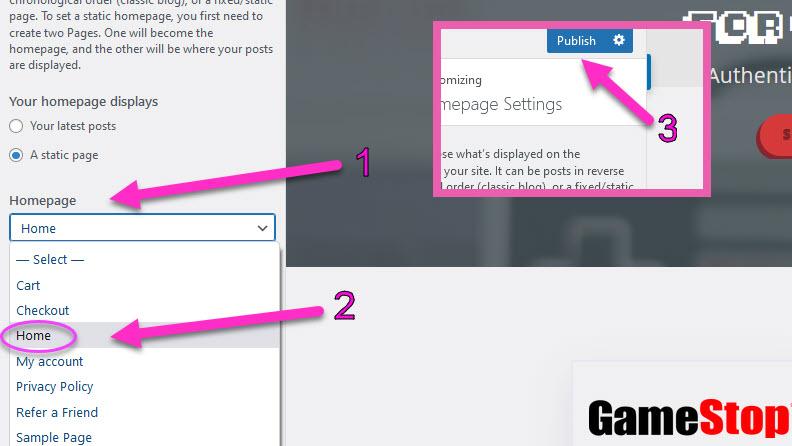
Install Yoast SEO Plugin #
- Inside the WordPress Admin Panel, head over to “Plugins” → “Add New”
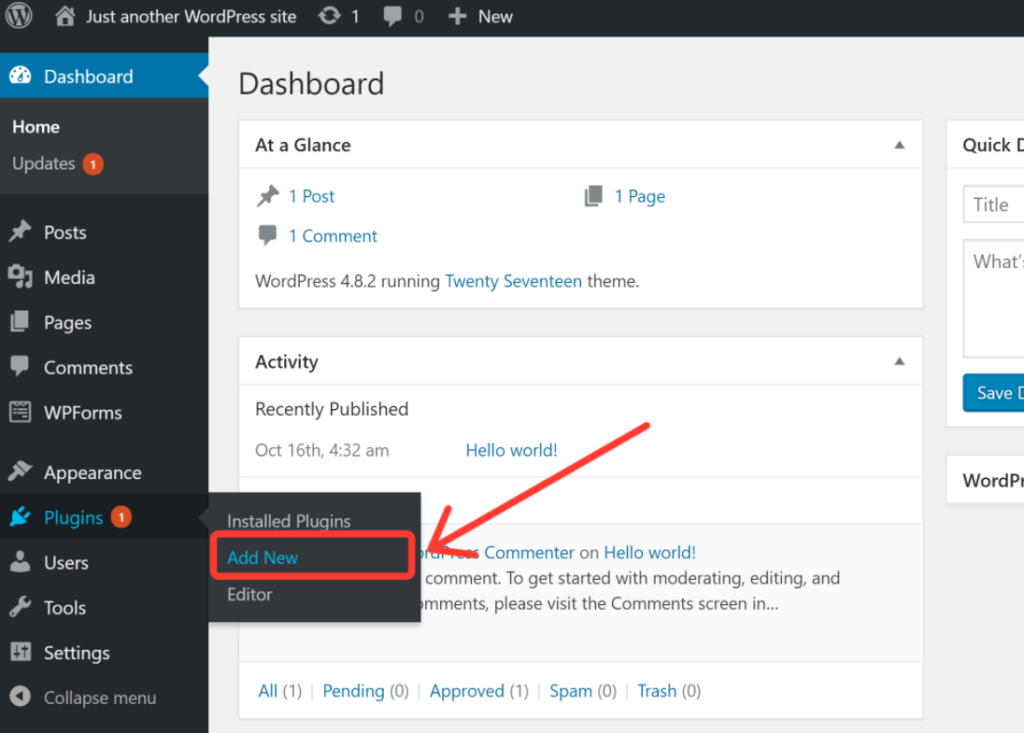
- Search for “Yoast SEO”
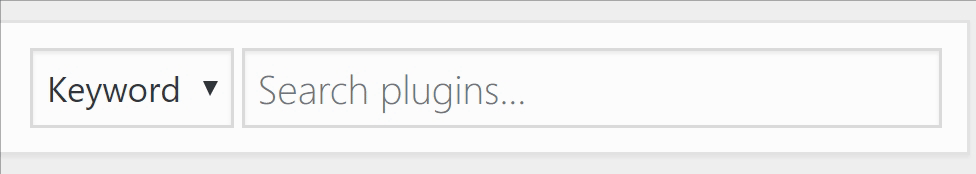
- Click “Install” and then click “Activate”
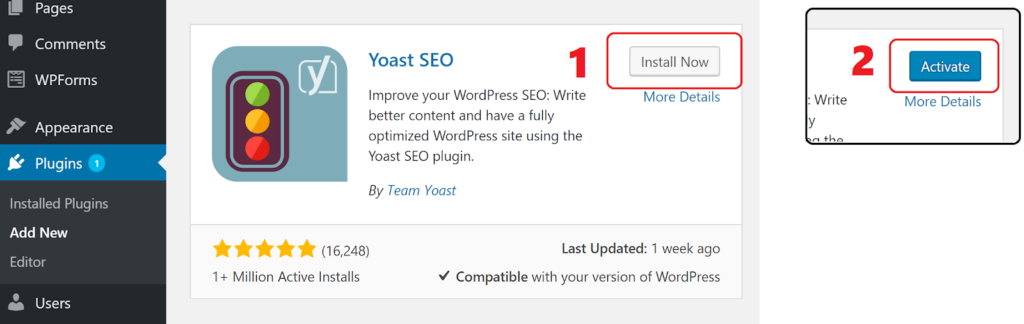
- A new “SEO” option should appear on the sidebar of your WordPress admin.
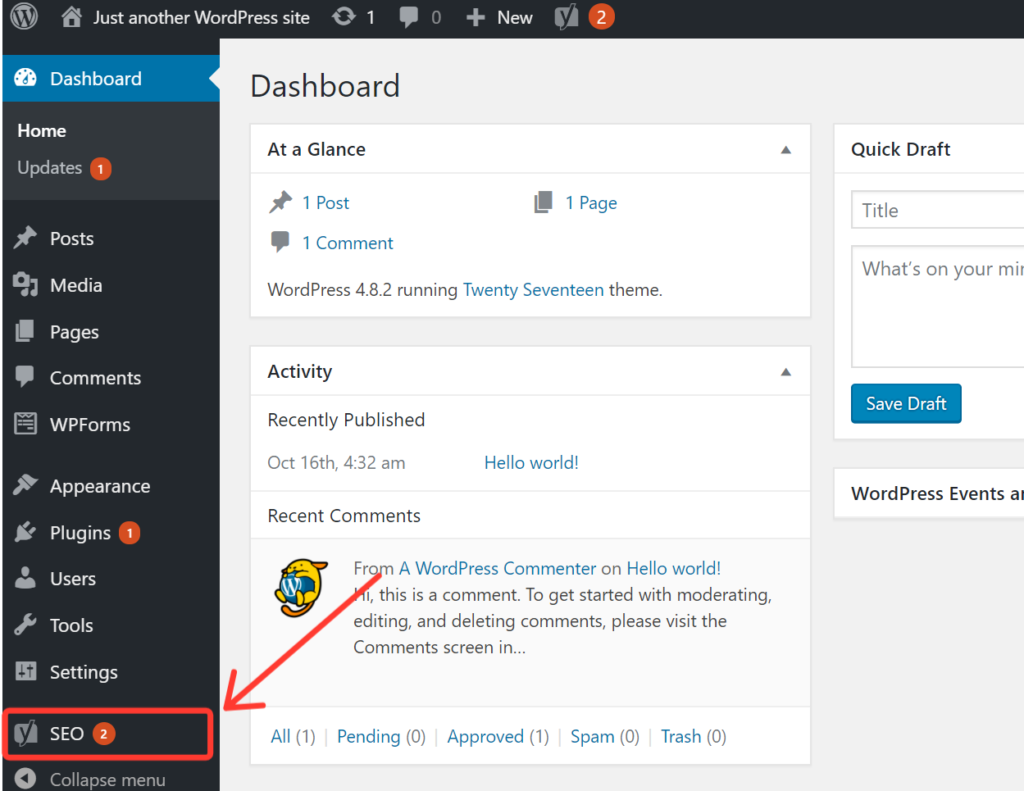
- You should now have a set of completely new features that are designed exclusively to optimize your pages and posts, when you scroll down in any page or post you make:
Or you can access the Yoast SEO icon on any post or page at the topmost right portion of any page or post:
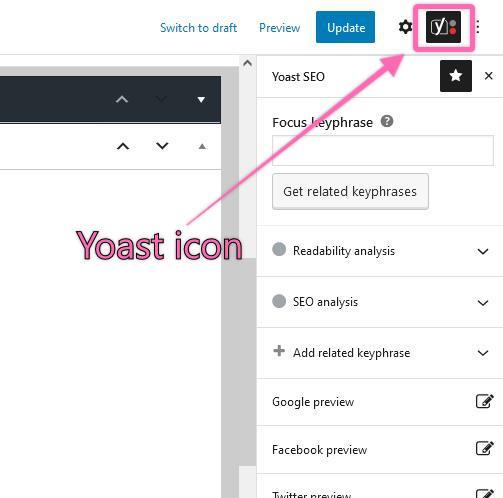
- Head over to ‘Pages’ → ‘Add New Page’ you should be able to see these new options when you scroll down:
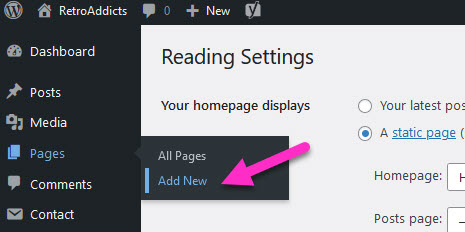
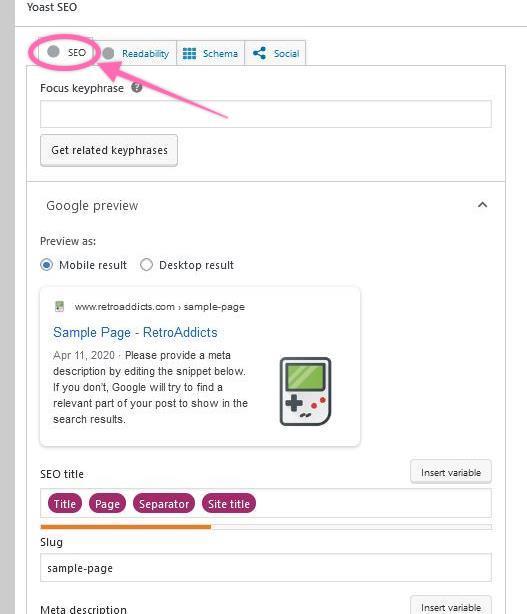
- ‘SEO’ tab:
- SEO Title: The headline that you want displayed in the search results for this page.
- Slug: The personalize-able part of the URL that goes after your domain name.
e.g.: https://yoururl.com/this-is-the-slug
- Meta description: A short paragraph of text that you want to be displayed under the headline in the search results for this page.
- Focus keyphrase:
- This option will perform an analysis on the content of your page and let you know how optimized the content is for that specific keyword.
- Important: This is a very crude SEO check that should only be used as a reminder. You do not need to turn all the lights green to have a fully optimized site. Doing so might result in a really spammy post.